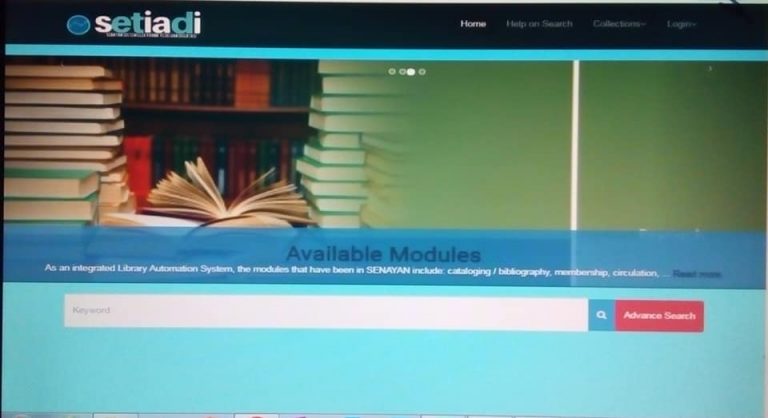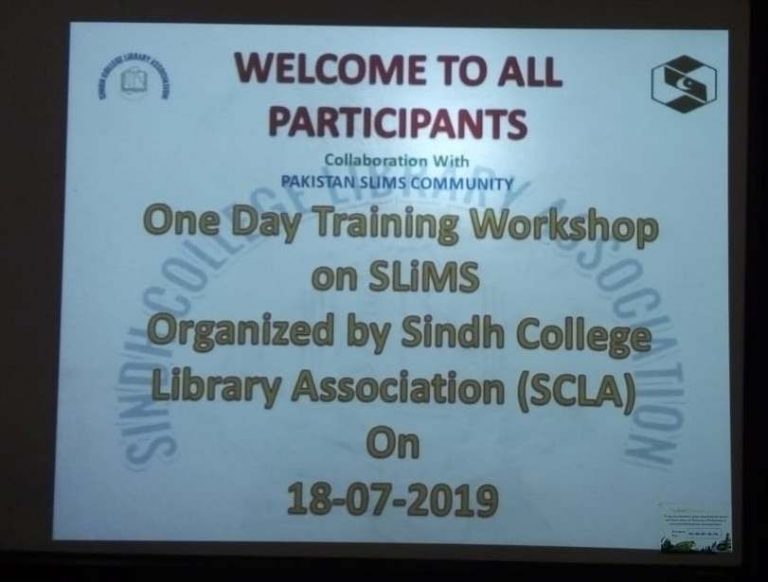How to Setup and Use Portable SLiMS or PSLiMS

1. First visit SLiMS official website https://slims.web.id/
2. Scroll down and you will see the different download options as below:


4. After completing download, copy the downloaded zip file to any drives root like D or E or any other drive. I prefer avoiding C drive. In my case it’s G drive.
5. Now right click on the zip file and select Extract Here.






9. Now go to browser and type the url as mentioned on step 7 and press Enter from keyboard, commonly it is http://localhost:8089. You will be redirected to http://localhost:8089/bulian/.
10. You are now able to see the homepage of SLiMS.

12. Default credentials are: username=admin and password=admin